In the following video, we’ll show you how to cancel your CrunchyRoll Membership in just one minute.
Note: With a click on the play button, data is transmitted to YouTube.
Quick check: How to cancel your CrunchyRoll Membership online
- Log into your CrunchyRoll account.
- Go to the My Account subpage.
- Navigate to the Membership Plan on the left.
- Select Cancel Free Trial.
- Confirm the cancellation with a click on the blue button.
Here you learn step by step how to cancel your CrunchyRoll Membership
Step 1: Login to your CrunchyRoll Account
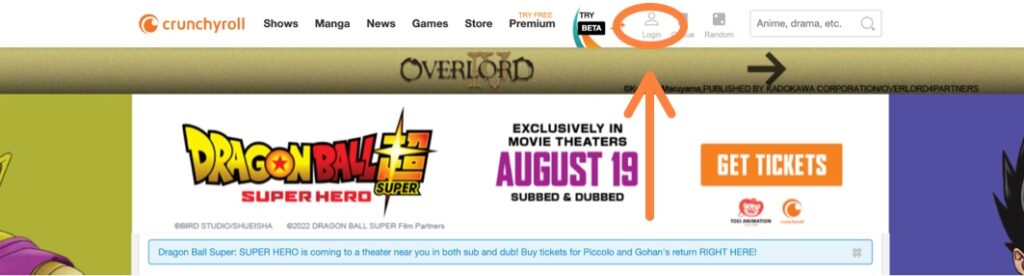
First, go to the crunchyroll.com website and log in to your account. To do this, click with the mouse on the Login button in the top center.
On the login page enter your email and password.
If you have forgotten your login data, you can also cancel your account in writing. You will find a free cancellation template below.
Step 2: Select the CrunchyRoll Account management option in the dropdown
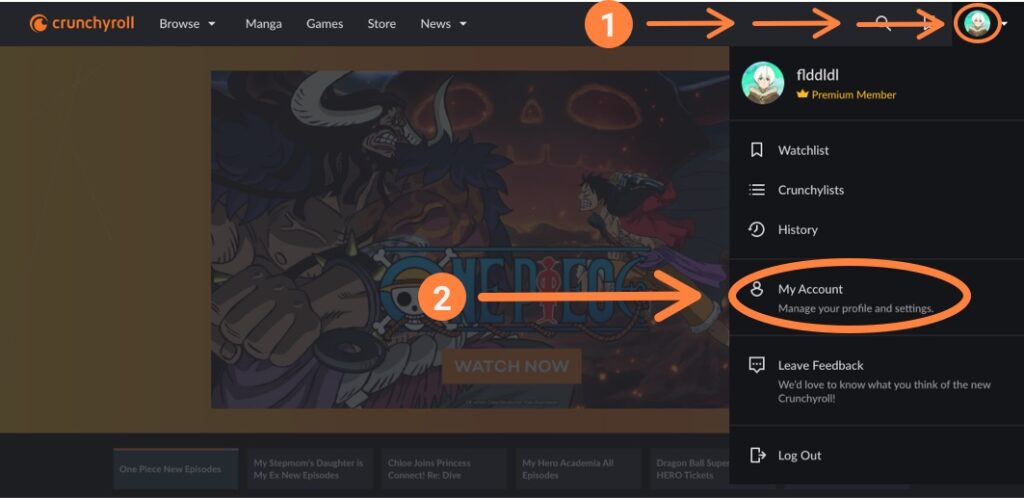
Step 3: Open CrunchyRoll Membership Plan
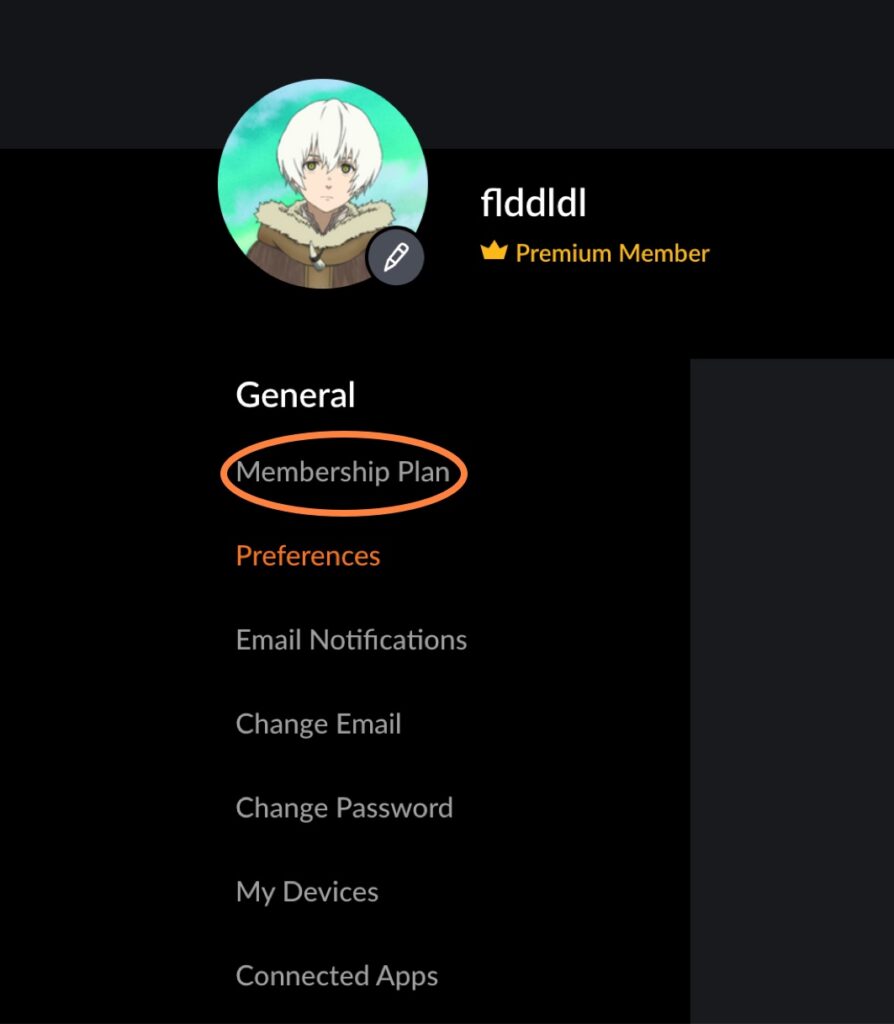
Step 4: Here click on Cancel Free Trial
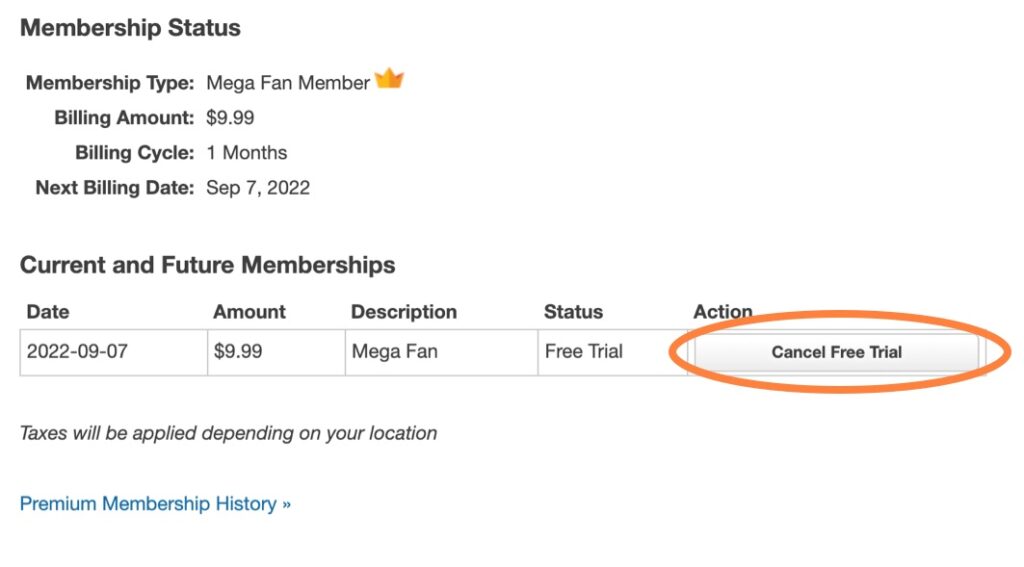
Step 5: Confirm CrunchyRoll membership cancellation
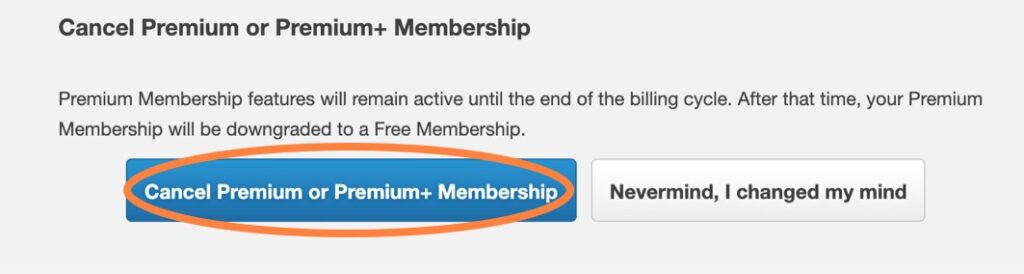
Cancel CrunchyRoll Membership
Sample CrunchyRoll Cancellation Letter
Create a CrunchyRoll Membership cancellation for free with our sample template. Quick and easy done in just a few minutes.
With the fillable form you will receive a ready CrunchyRoll Membership cancellation letter as PDF or Word for printing. No registration is necessary.
Create letter of cancellationPreview of a finished CrunchyRoll Membership Cancellation
We provide you with the cancellation letter in the following two formats.
CrunchyRoll Membership Cancellation PDF Template
Save the CrunchyRoll Membership PDF Cancellation Template and print your finished cancellation letter quick and easy. To open the file, you should have a PDF reader installed.
CrunchyRoll Membership Cancellation Word Template
Download the CrunchyRoll Membership Word cancellation template and edit it the way you need. You should have Microsoft Word or Open Office installed for editing.
John Doe, street number, postal code city
Crunchyroll, Inc.
444 Bush St
CA 94108 San Francisco
Cancellation
Dear sir or madam,
I hereby wish to cancel my subscription with immediate effect or at the earliest possible date.
Please send me a written confirmation of cancellation stating the date on which it takes effect. I should be grateful if you would refrain from contacting me for the purpose of return advertising.
Kind regards,
Jon Doe
Jon Doe
Create CrunchyRoll Membership Cancellation
Cancel quick and easy
In just 3 steps you are ready with your CrunchyRoll Membership Cancellation . After sending, you only have to wait for the cancellation confirmation and your contract is canceled. Your contract will then only run until the termination date confirmed by CrunchyRoll Membership.
CrunchyRoll Membership Cancellation address
To ensure that your cancellation reaches CrunchyRoll, we have researched the current address and contact details of CrunchyRoll for you. You can send your notice of cancellation to this address by letter or registered mail. We regularly check the address of CrunchyRoll to ensure that your cancellation arrives safely.
Address:
Crunchyroll, Inc.
444 Bush St
CA 94108 San Francisco
Contact
Hint
Contact CrunchyRoll after a few days and ask whether your cancellation has been delivered. It may happen that the postal delivery times are longer and your CrunchyRoll cancellation is delivered too late.
